DCPs are regulated by a strictly formulated set of technical requirements. These requirements are formulated by the Digital Cinema Initiatives (DCI). By adhering to these requirements it is ensured that a playout server in any cinema can handle a DCP. Newer standards were formulated by the Society of Motion Picture & Television Engineers (SMPTE). It is expected that within a few years most of the cinemas worldwide will also meet the requirements of SMPTE.
Resolutions
Standard cinema resolutions are a result from the long history of film and are:
- Flat (1:1,85): 1998×1080 (2k) or 3996×2160 (4k)
- Scope (1:2,39): 2048×858 (2k) or 4096×1716 (4k)
The 16:9 aspect ratio (HD: 1920×1080; UHD: 3840×2160) is coming from broadcast, but is not a standard in cinema. Although it is technically possible to produce a DCP in (U)HD format, this is not recommended. While films in Flat or Scope format are correctly masked, films in HD format will be projected within the Flat image space. It is important to consider the fact that in some cinemas, where the projector is positioned very high, the black bars next to the image will become black triangles. One should also keep in mind that keystone correction is not possible in digital cinema. To avoid these effects consider cropping your movie to 1:1,85.
Framerate
According to DCI 24 (and 48) frames per second (fps) is the standard, but 25 or 30 fps will also work on all newer versions of servers which support the SMPTE standard. Higher speeds then 48 fps is not available for all playout servers. For that reason, it’s advised not to submit a High Frame Rate (HFR: 50 fps or higher) to a festival. Please also note that 29.97 and 23,98 are not possible. Material with this speed will be converted to 30 or 24 fps.
Audio
A movie theater is by default equipped with 5.1 or 7.1 audio, where most of the speech goes through a center channel. Prologic decoding is not standard in cinemas. When a DCP with only 2 channels is shown, anyone who is not seated in the centre of the room will only hear the left or right speaker. Also, the capabilities of the available subwoofers are not used. 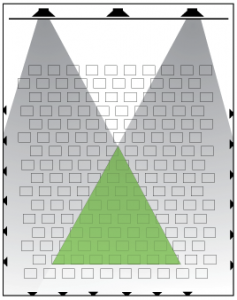
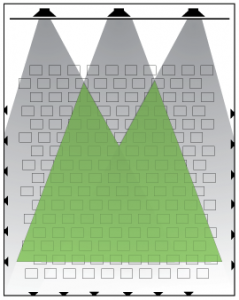 To avoid this, Green DCP will always upmix towards 3.1 (Left, Centre, Right, LFE) with DTS-licenced software when you provide your film with mono or stereo tracks. This upmix will be delivered with the DCP as a standard 5.1 mix with muted surrounds. This way, the DCP will be also compliant with the rules for submission for an Oscar 🙂 As an alternative you can supply your own 5.1, 7.1 or 3.1 mix or your Atmos master file.
To avoid this, Green DCP will always upmix towards 3.1 (Left, Centre, Right, LFE) with DTS-licenced software when you provide your film with mono or stereo tracks. This upmix will be delivered with the DCP as a standard 5.1 mix with muted surrounds. This way, the DCP will be also compliant with the rules for submission for an Oscar 🙂 As an alternative you can supply your own 5.1, 7.1 or 3.1 mix or your Atmos master file.
Subtitling
It’s possible to add multiple subtitle tracks to a DCP. So one package can contain several subtitles, targeting different language regions. When the original DCP is still available, a supplemental package with a new subtitle can be added later. The original picture and audio will then be merged in the playout server with the additional subtitle track.
For subtitling we need a timed text document (.stl/.srt/.pac or similar) which is identical in timing and speed with the picture and sound.
When subtitles are not supplied to us as a track, but instead are burned in the picture before (‘hard coded’), keep a safety margin of at least 7% of the height. Many cinemas use curved screens, where top-center and bottom-center of the video image will be masked for proper alignment with the curve of the screen.
Color
Many people will finish their film in a rec709, rec2020 or P3 color space. Conversion to DCP includes a transform to the necessary XYZ color space. Performing a correct transform is a key element in conversion. Any provided details about used system, software, and settings when finishing the film, could help us with this task. Green DCP is also offering colorist services for color correction, balancing and grading on clip level.
© 2012-2026 Green DCP
